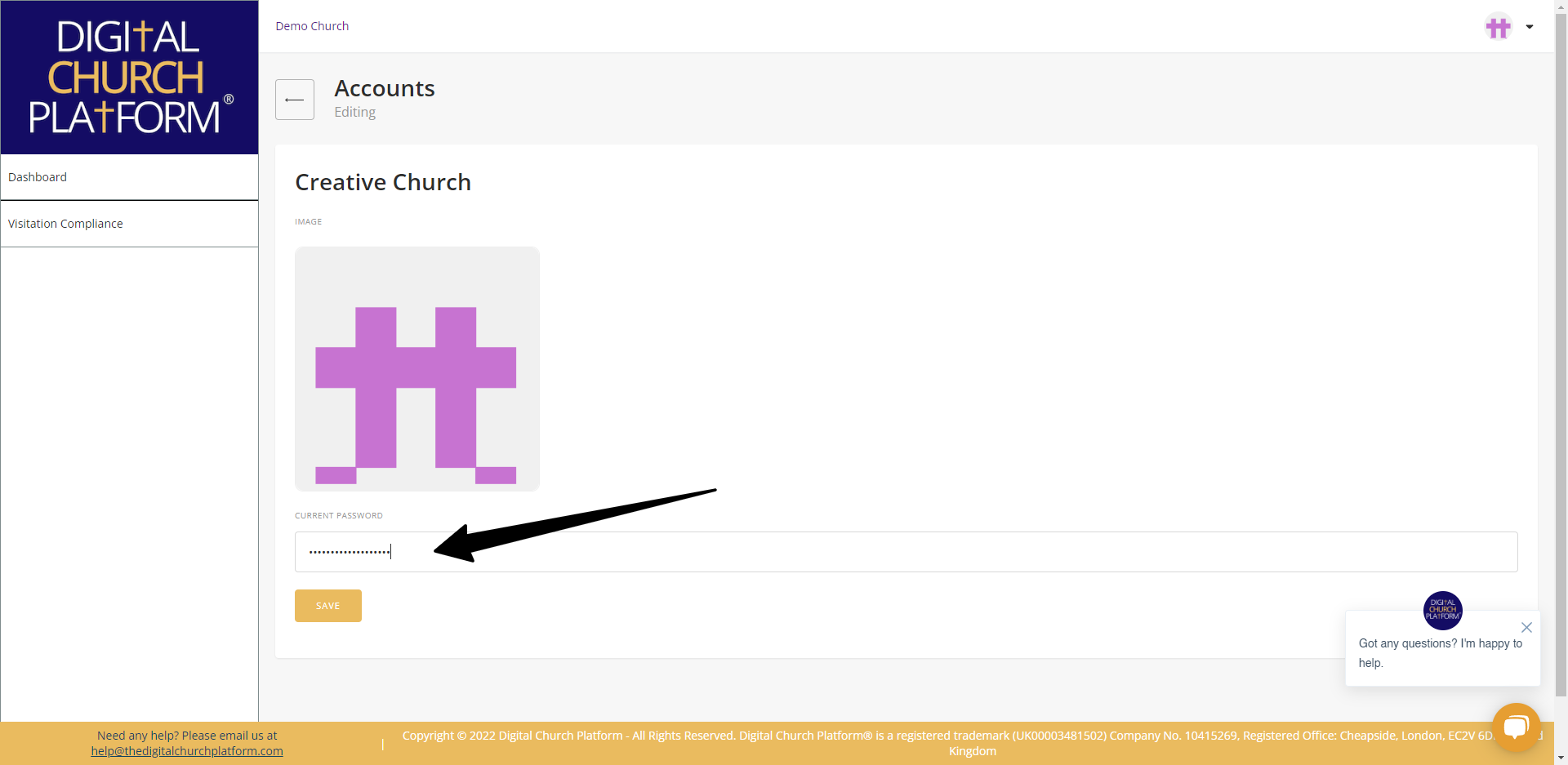Click the
- On the upper right of your screen, click on the upper right corner where there's a default photo.
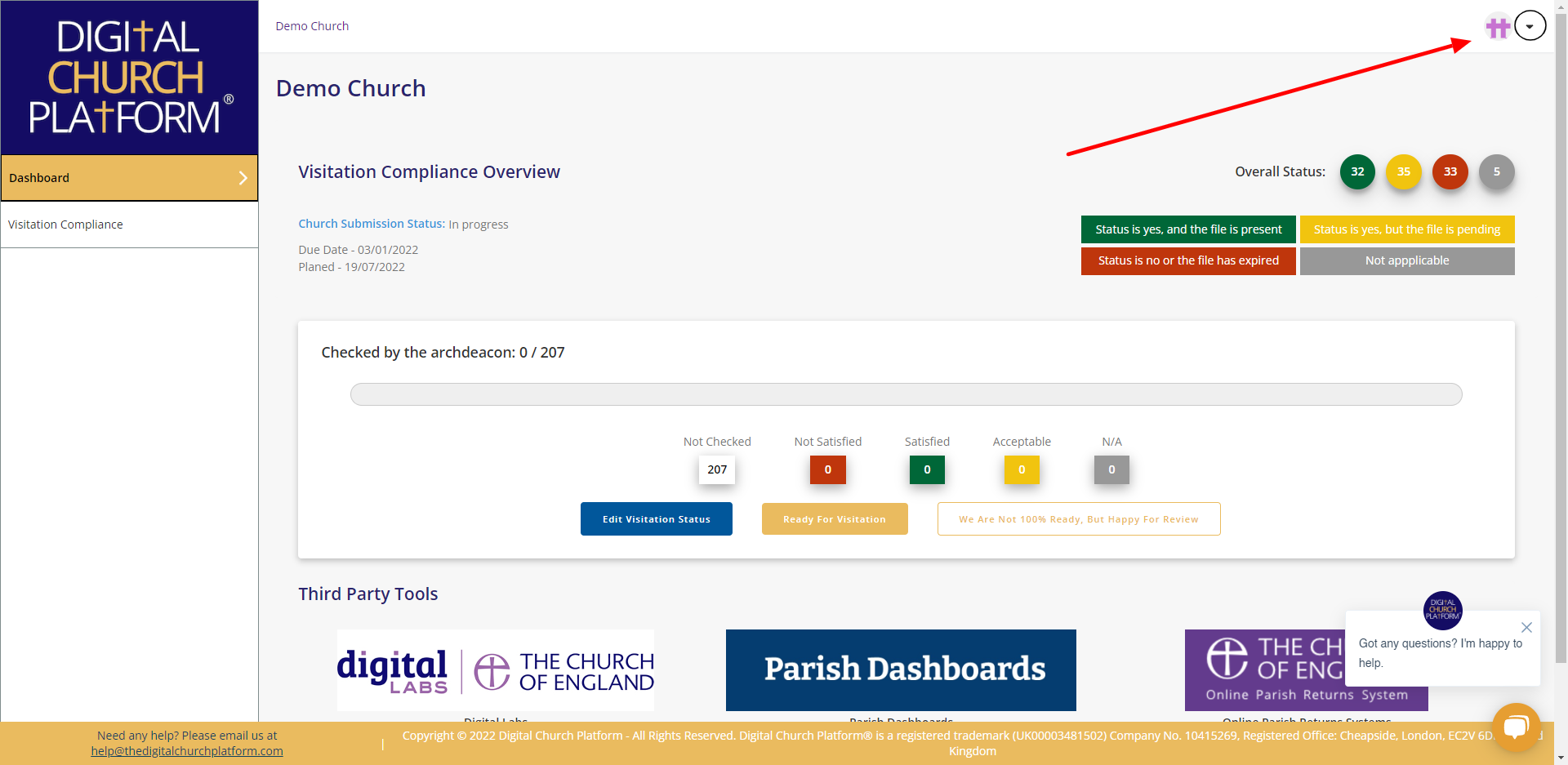
- Select “Manage my account”
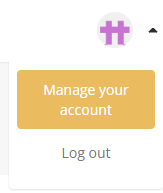
- You will be redirected to a new page where you can upload your photo, Click the image or the default image.

- Type in your account’s password and press the save button to confirm your action.